Stupid XBOX connections
Chris and I have been trying to connect to eachother over XBOX Live for a little over a week without success. Tonight we finally got it worked out. He did a firmware update to his router which solved the problem on his end.
I, on the other hand, had to hack some things up a bit. My setup is a bit different. I have a media PC in the living room that has a wireless connection to the network. My XBox is connected to the media PC by a small Ethernet cable. I was using Microsoft’s Internet Connection Sharing, a feature built into Windows XP and that wasn’t working for me at all.
I got a tip from a Google search that I could drop the connection sharing and create a Network Bridge. Selecting the wired and wireless connections in the Networking control panel lets you create a bridge which joins both networks together. Pretty neat concept, but it didn’t work.
It turns out that neither of my network connections were compatible with this setup by default, but Microsoft has a way to for you to fix that. At a command prompt, you just type this:
netsh bridge show adapter
Then take note of each adapter and issue this command for each one
netsh bridge set adapter
In my case, I had two adapters, #1, and #2. I entered these commands:
netsh bridge set adapter 1 forcecompatmode=enable
netsh bridge set adapter 2 forcecompatmode=enable
The result? BAM! We were able to chat. Tomorrow night we’re going to try some gaming. Should be a blast!
If you want to play sometime, my XBox ID is hoganbp.
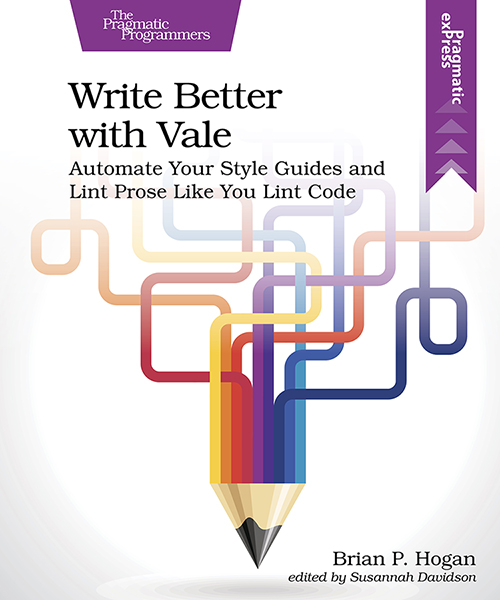



Thanks for reading
I don't have comments enabled on this site, but I'd love to talk with you about this article on BlueSky, Mastodon, Twitter, or LinkedIn. Follow me there and say hi.